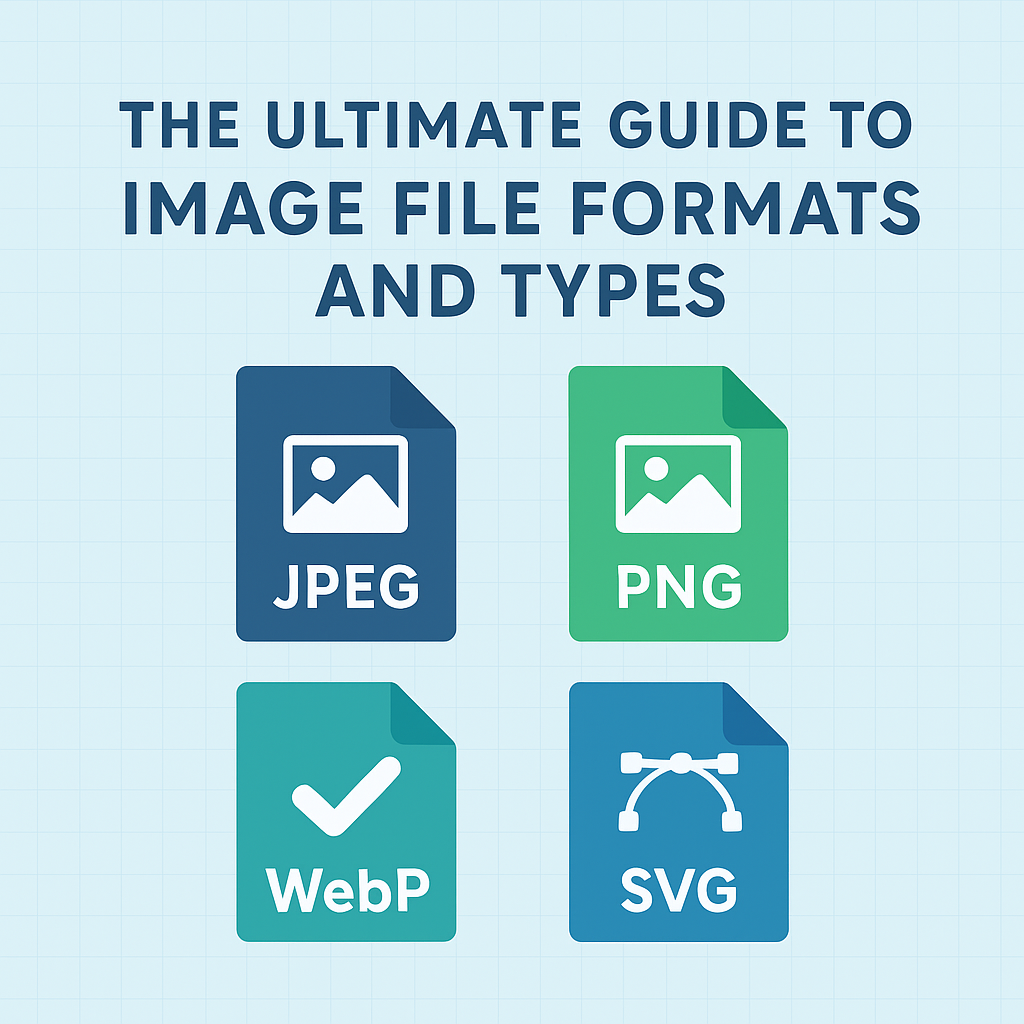The Ultimate Guide to Image File Formats and Types
Understand how image formats like JPEG, PNG, and WebP impact quality, speed, and performance — and choose the right one for your project.
The Ultimate Guide to Image File Formats and Types
Choosing the right image file format can make a huge difference in how your visuals look, load, and perform. Whether you’re a designer, photographer, or marketer, knowing when to use formats like JPEG, PNG, or WebP helps you balance image quality and speed effectively.
In this guide, we’ll break down the most popular image types, their pros and cons, and which to choose for web, print, or digital projects.
Why Image File Formats Matter
Each file format processes color, compression, and detail differently. The one you choose affects the quality, size, and even how editable your images are later on.
For example:
-
JPEG offers small file sizes but loses some detail.
-
TIFF preserves every pixel — ideal for printing but large in size.
-
PNG supports transparent backgrounds, perfect for logos and UI icons.
Choosing the right type saves storage space, improves page loading speed, and ensures your visuals stay sharp across all devices.
Image File Categories
Before diving into specific formats, it’s important to understand the two major image categories: vector and raster.
Vector Images
Vector images are based on mathematical paths, allowing them to scale infinitely without losing quality. They’re perfect for logos, icons, and illustrations.
Common formats: SVG, AI, EPS, PDF.
Raster Images
Raster images consist of pixels. Each pixel holds color data, and resolution determines clarity. Enlarging them too much can cause pixelation.
Common formats: JPEG, PNG, GIF, BMP, TIFF, WEBP.
Common Image Formats Explained
JPEG (Joint Photographic Experts Group)
Best for: Photos, web images
JPEG uses lossy compression to create small files with good quality. It’s perfect for blogs, social media, and websites but not suitable for transparent or editable graphics.
PNG (Portable Network Graphics)
Best for: Graphics, icons, transparent images
PNG files are lossless, keeping every detail intact. They’re ideal for images requiring sharp edges, transparency, and consistent colors.
GIF (Graphics Interchange Format)
Best for: Animations and small graphics
GIFs are lossless but limited to 256 colors. They’re great for memes and short animations but not suitable for detailed photographs.
Alternative: Use WEBP or APNG for higher quality and better compression.
TIFF (Tagged Image File Format)
Best for: Print and photography
TIFF files are lossless and preserve full visual data, making them ideal for professional photographers and print studios. They’re large but reliable for high-quality output.
BMP (Bitmap)
Best for: Uncompressed, detailed images
BMP files store data pixel by pixel, providing clarity but resulting in large file sizes. They’re mostly used for specialized systems and archival purposes.
PDF (Portable Document Format)
Best for: Mixed content and sharing designs
PDFs can include text, images, and vector graphics. They’re perfect for sharing complete designs, portfolios, or printable files without losing layout consistency.
WEBP (Web Picture Format)
Best for: Modern websites
WEBP delivers the quality of PNG and JPEG at smaller sizes, with transparency and animation support. It’s now widely used for web performance optimization.
Tip: Switching your site images to WEBP can reduce load times by up to 50%.
Choosing the Right Image Format
| Use Case | Recommended Formats | Why |
|---|---|---|
| Website content | JPEG, PNG, WEBP | Balance quality and speed |
| Animations | GIF, WEBP | Lightweight and supported |
| TIFF, PDF | High-quality, lossless output | |
| Social media | JPEG, PNG | Easy to share, high compatibility |
| Archiving | TIFF, BMP | Preserve every detail |
Tips to Maintain Image Quality
Even the best format won’t save an image that isn’t optimized. Follow these best practices:
-
Resize images before uploading — don’t rely on browser scaling.
-
Compress carefully with tools like TinyPNG or ImageOptim.
-
Add descriptive alt text for SEO and accessibility.
-
Keep your design consistent by using the same file type across all visuals.
-
Always keep an editable version (like SVG or PSD) for future changes.
Final Thoughts
Choosing the right image format isn’t just about compression — it’s about preserving your creative vision. Whether you’re designing for the web, printing a poster, or sending a logo to a client, the right format ensures your images look professional, load fast, and perform perfectly.
By understanding how each format works, you’ll not only improve image quality but also enhance your brand’s overall visual experience.

Violet
Administrator
Ensuring secure, reliable, high-performance tools for every digital task.